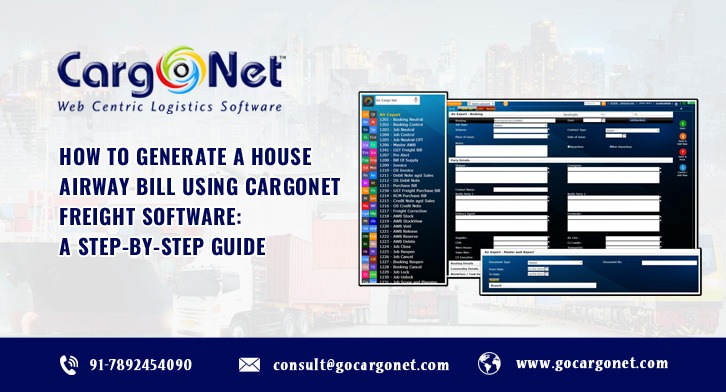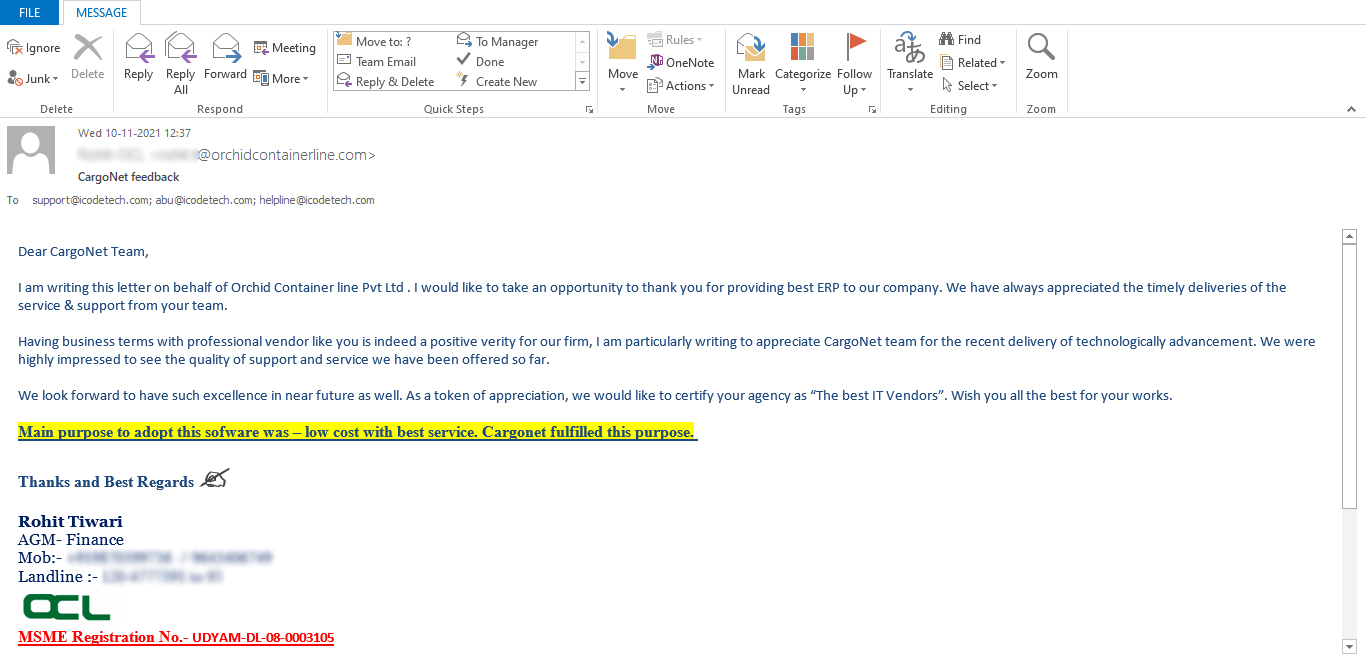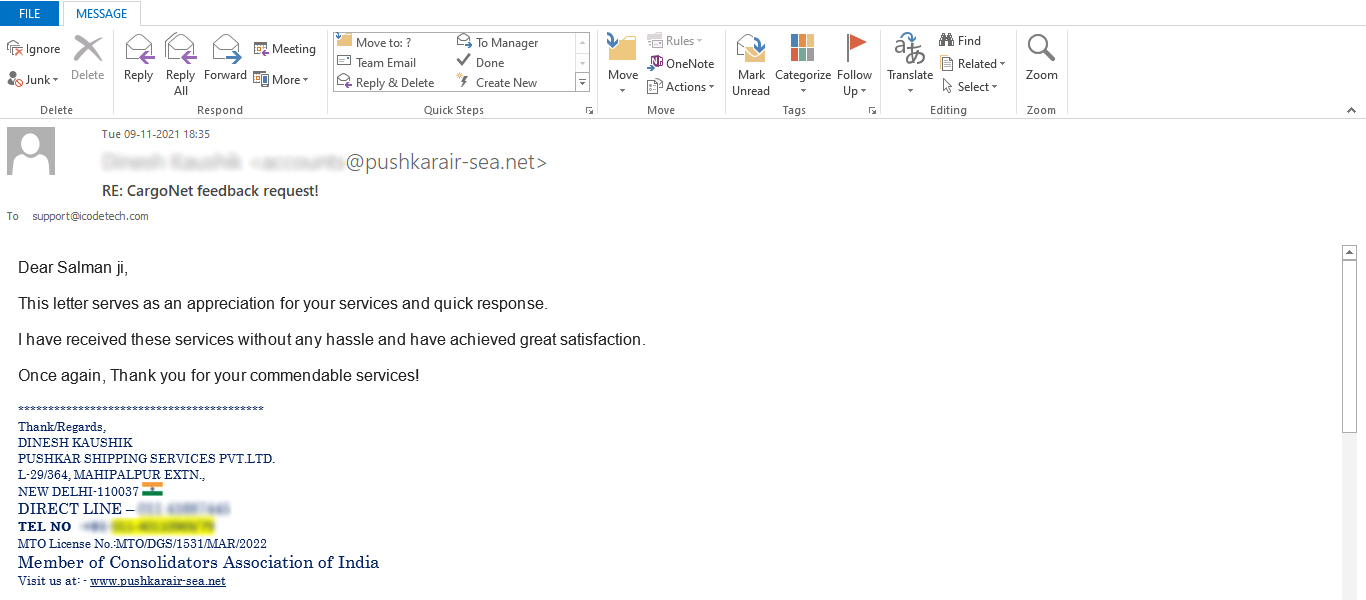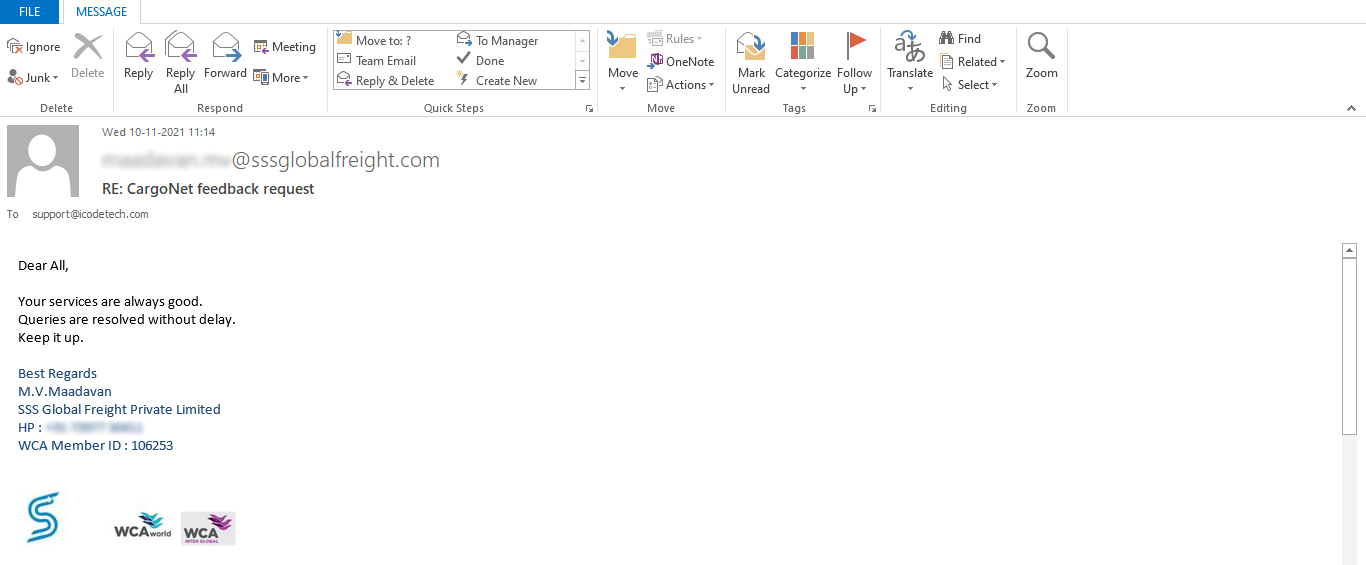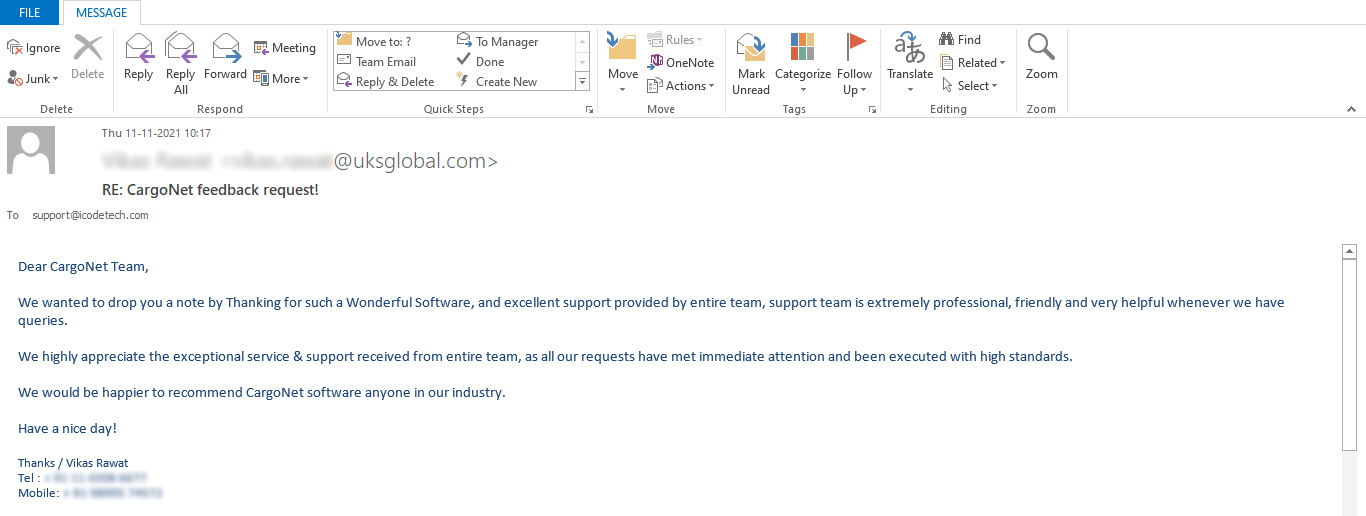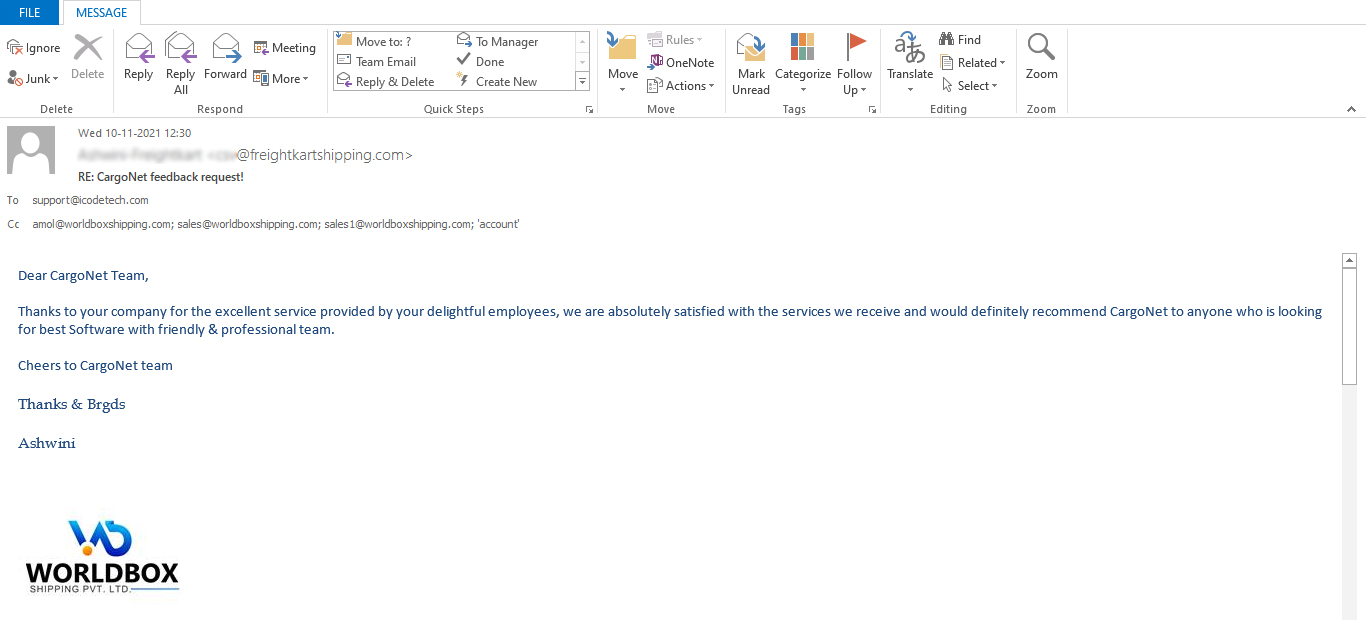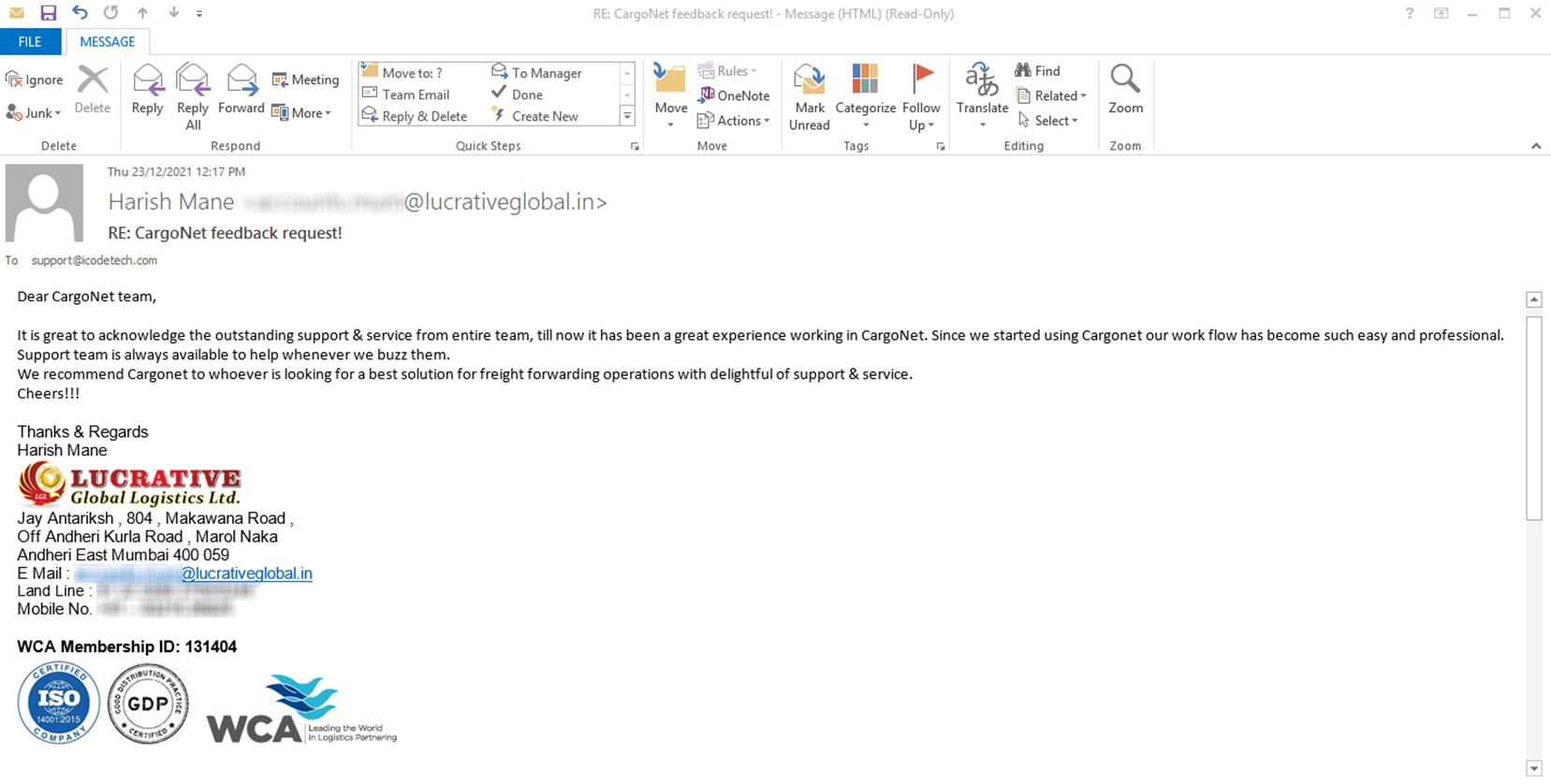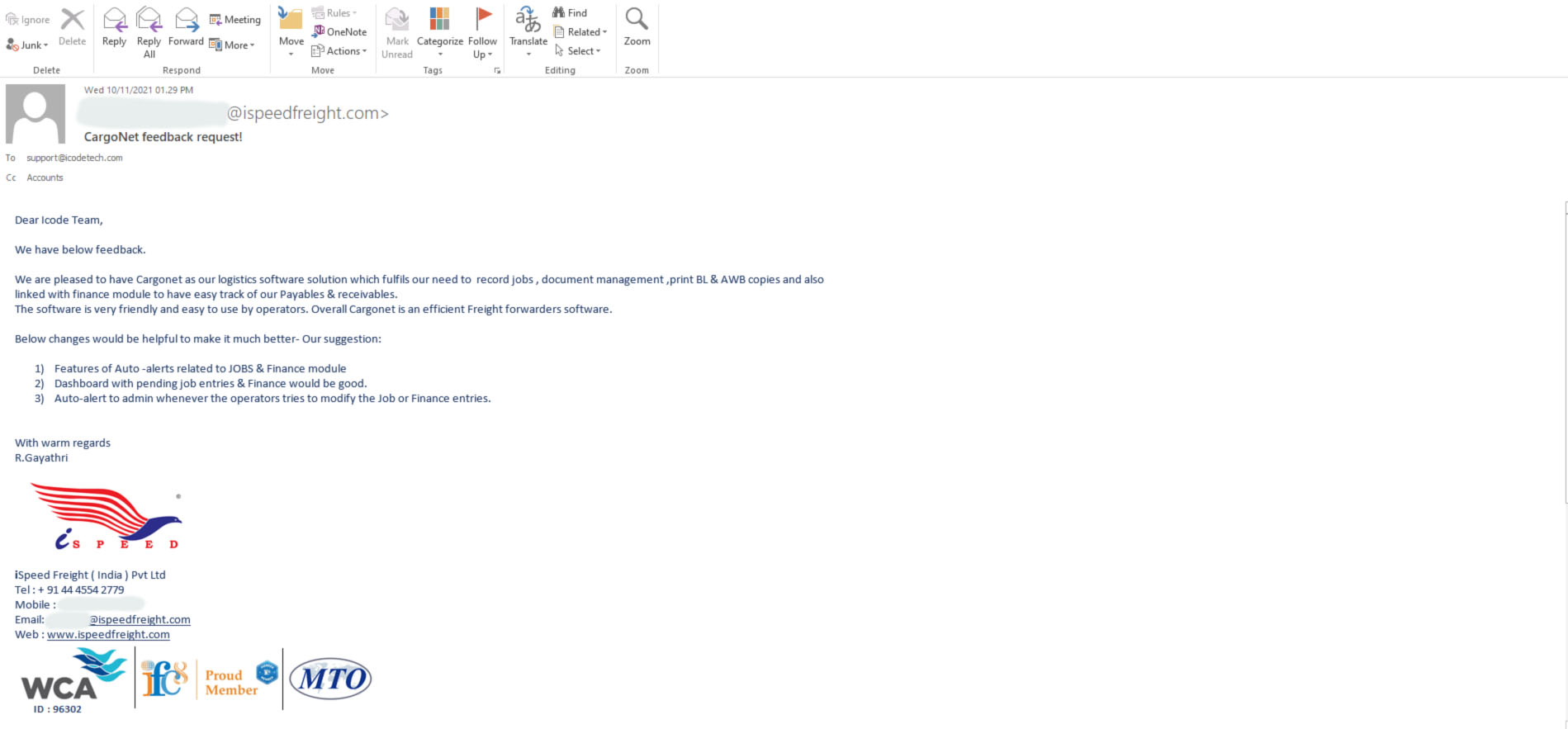Generating a House Airway Bill (HAWB) is a critical task in the freight forwarding process. A HAWB serves as a receipt for the shipper, a contract of carriage, and a document required for customs clearance. With CargoNet advanced HAWB(House Airway Bill) software, this process is streamlined, ensuring accuracy and compliance. Here’s a comprehensive guide to help you generate a HAWB efficiently using CargoNet.
Step 1: Gather Shipment Information
Before generating the HAWB, collect all necessary shipment details:
- Shipper’s Information: Name, address, and contact details.
- Consignee’s Information: Name, address, and contact details.
- Goods Description: Type, quantity, weight, and dimensions.
- Route Information: Origin and destination airports.
- Special Instructions: Handling instructions and any specific requirements.
Step 2: Log into CargoNet
Access the CargoNet platform using your credentials. Ensure your registration and initial setup are complete.
Step 3: Navigate to the Air Export Module
Find and select the Air Export module, job menu within CargoNet. This section is dedicated to inputting shipment details and generating the HAWB.
Step 4: Enter Shipper and Consignee Information
Input the shipper’s and consignee’s details:
- Shipper Information: Full name, address, and contact details.
- Consignee Information: Full name, address, and contact details.
- Reference Numbers: Any applicable customer IDs or reference numbers.
Step 5: Input Shipment Details
Provide specific details about the shipment:
- Description of Goods: Clear and concise description of the items.
- Package Information: Total number of packages, gross weight, and dimensions.
- Goods Value: Value for customs purposes.
- Handling Instructions: Any special handling requirements (e.g., perishable, fragile).
Step 6: Specify Routing Information
Input the routing details:
- Origin Airport: IATA code of the origin airport.
- Destination Airport: IATA code of the destination airport.
- Flight Numbers: If available, include the flight numbers.
Step 7: Add Additional Services or Instructions
Include any additional services or specific instructions:
- Additional Services: Insurance, warehousing, etc.
- Special Instructions: Any unique handling or delivery instructions.
Step 8: Review and Verify Details
Carefully review all entered information to ensure accuracy. Mistakes can lead to shipment delays or compliance issues.
Step 9: Generate the HAWB
Once verified, use CargoNet to generate the HAWB. CargoNet will create a digital HAWB document, which you can view and print.
Step 10: Distribute the HAWB
- To the Shipper: Provide a copy to the shipper as a receipt.
- To the Consignee: Send a copy to the consignee for their records.
- To the Carrier: Ensure the carrier has a copy for transportation and customs purposes.
Step 11: Track and Monitor the Shipment
Utilize CargoNet’s real-time tracking features to monitor the shipment status and keep all parties informed.
Tips for Efficient HAWB Management
- Use Templates: Save templates for frequently shipped goods to expedite the process.
- Ensure Compliance: Stay updated with international shipping regulations.
- Automate Notifications: Set up automated notifications within CargoNet.
- Regular Audits:Periodically audit your HAWB generation process to identify and rectify any errors.
Conclusion
Efficiently generating a House Airway Bill is essential for smooth freight forwarding operations. CargoNet advanced HAWB (House Airway Bill)software simplifies this process, ensuring that all details are accurate and compliant with international regulations. By following the steps outlined above, you can leverage CargoNet Freight forwarding Software features to streamline your HAWB (House Airway bill)generation, improving both accuracy and efficiency. Get started with CargoNet today and take your freight forwarding operations to the next level.