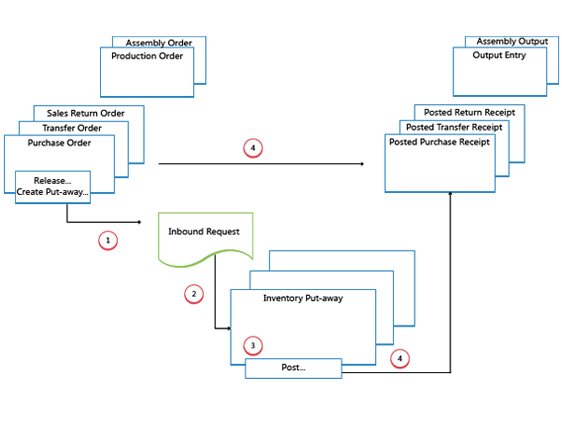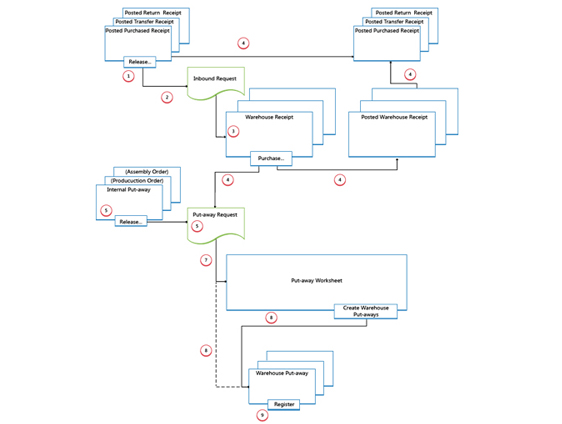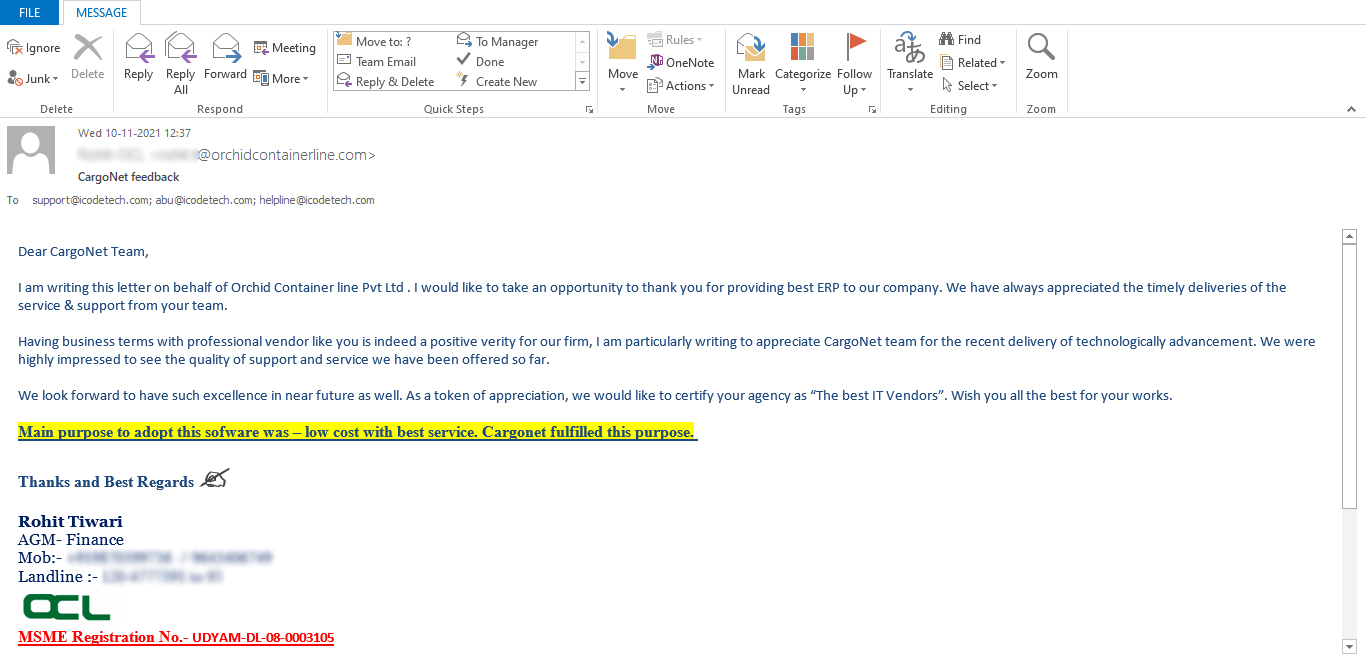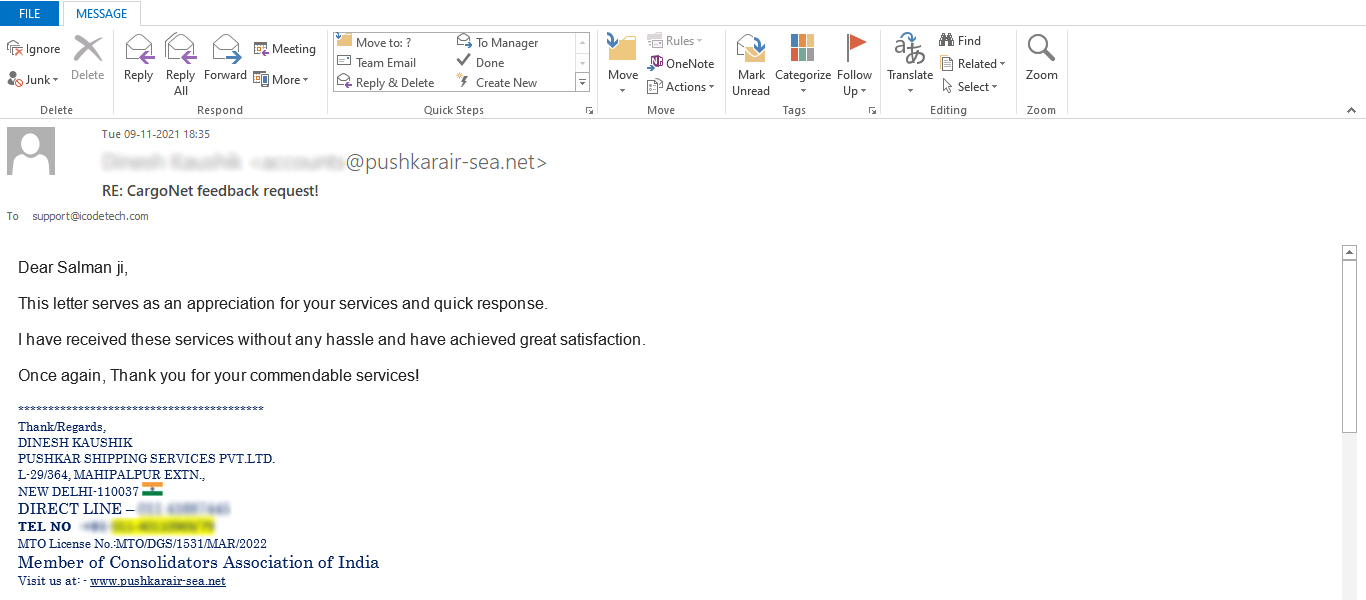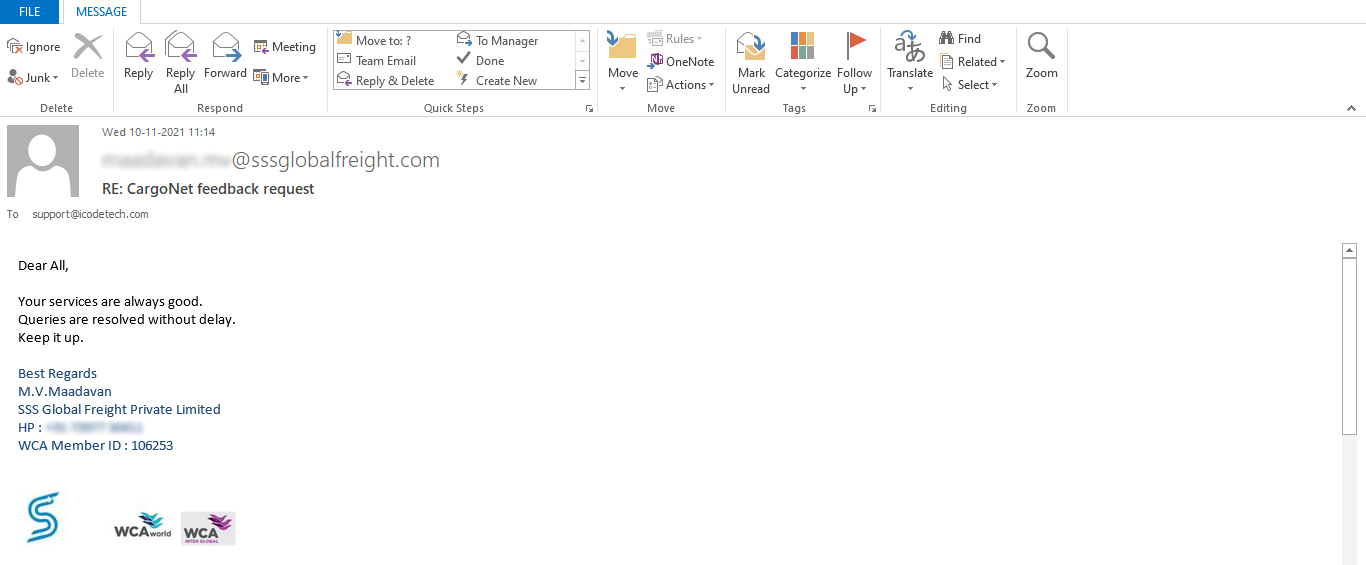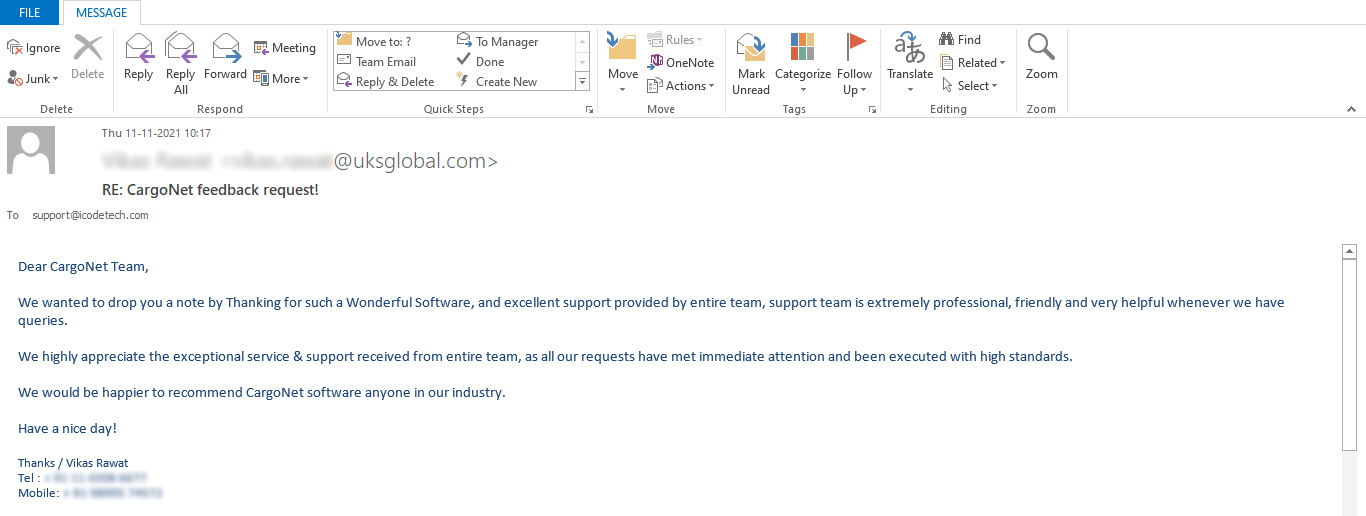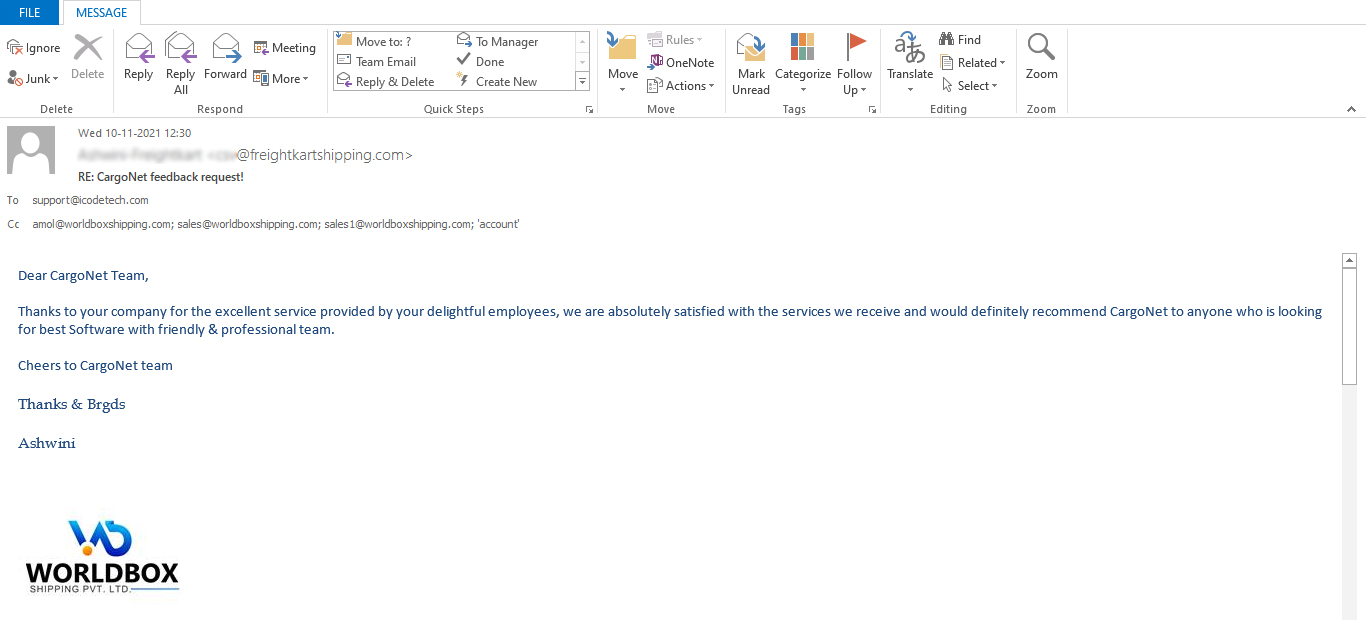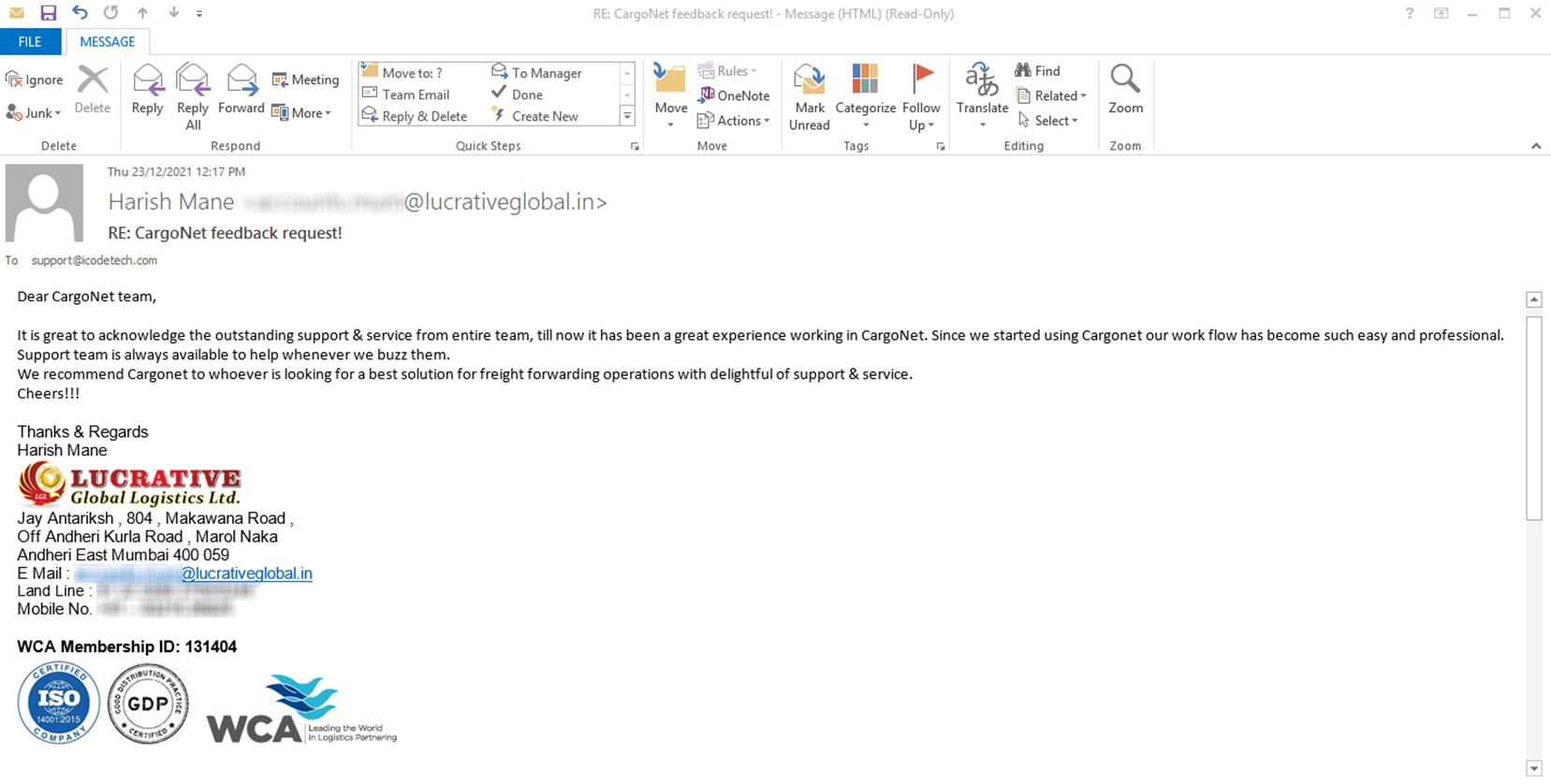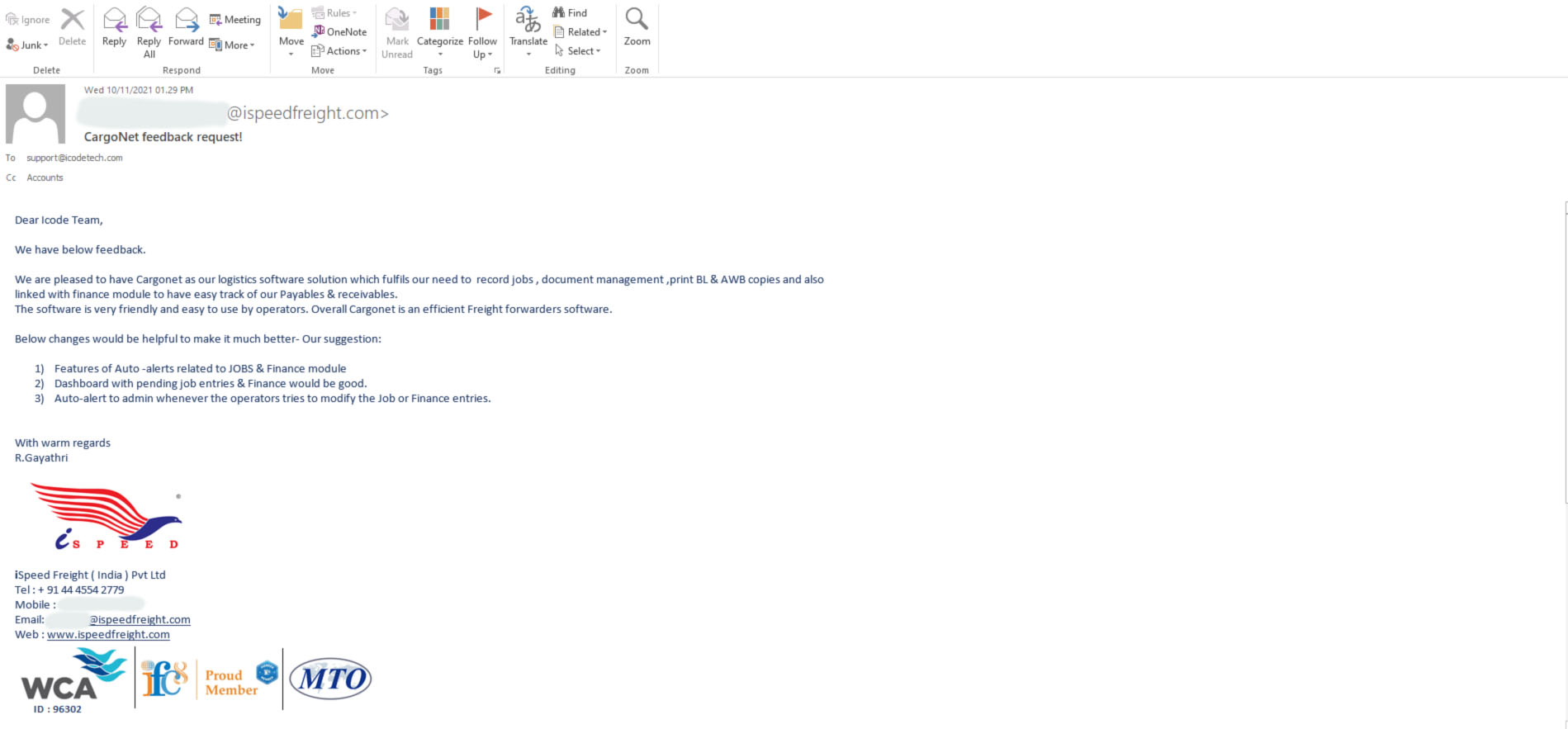The inbound flow in a warehouse begins when items arrive in the warehouse of the company location, either received from external sources or from another company location. An employee registers the items, typically by scanning a bar code. From the receiving dock, warehouse activities are performed at different complexity levels to bring the items into the storage area.
When items are received in the warehouse, the user who is responsible for receiving releases the source document, such as a purchase order or an inbound transfer order, to signal to warehouse workers that the received items can be put away in inventory. Alternatively, the user creates inventory put-away documents for individual order lines, in a push fashion, based on specified bins and quantities to handle.