Cargonet Telephony /VOIP – Private Branch Exchange (CNTP-PBX) allows attached telephones to make calls to one another, and to connect to other telephone services, such as the public switched telephone network (PSTN) and Voice over Internet Protocol (VoIP) services. Its name comes from the Cargonet Telephony symbol, *


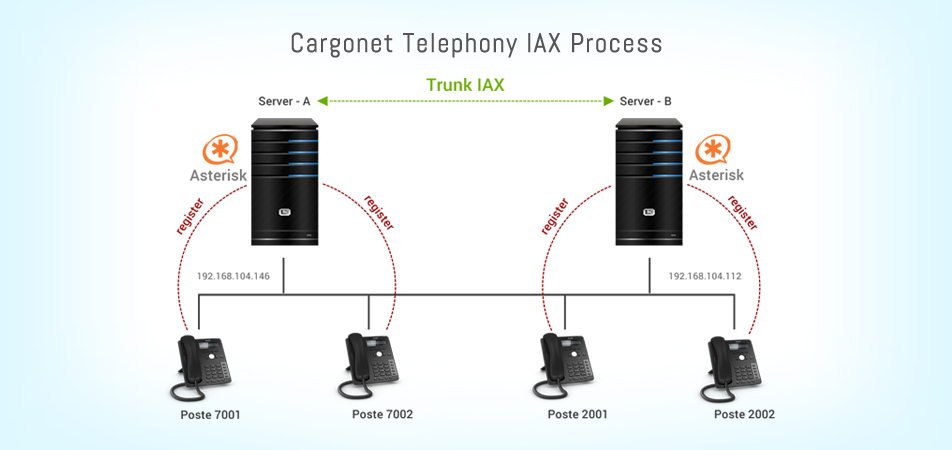
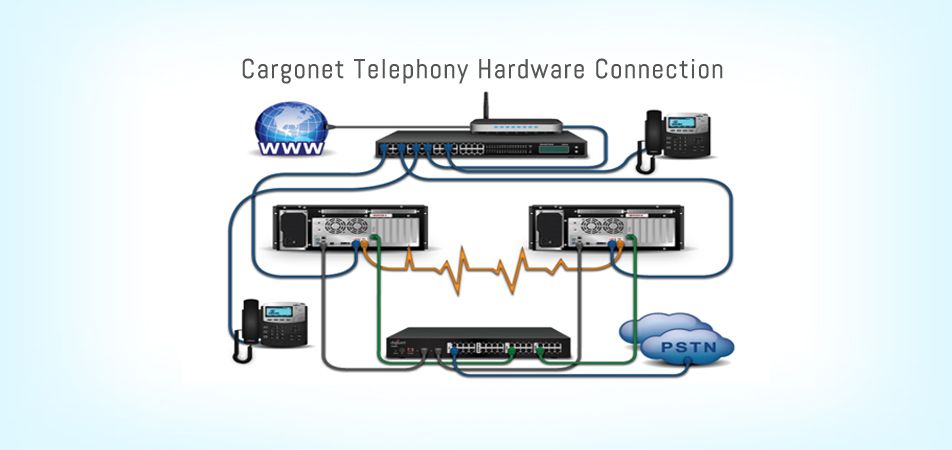
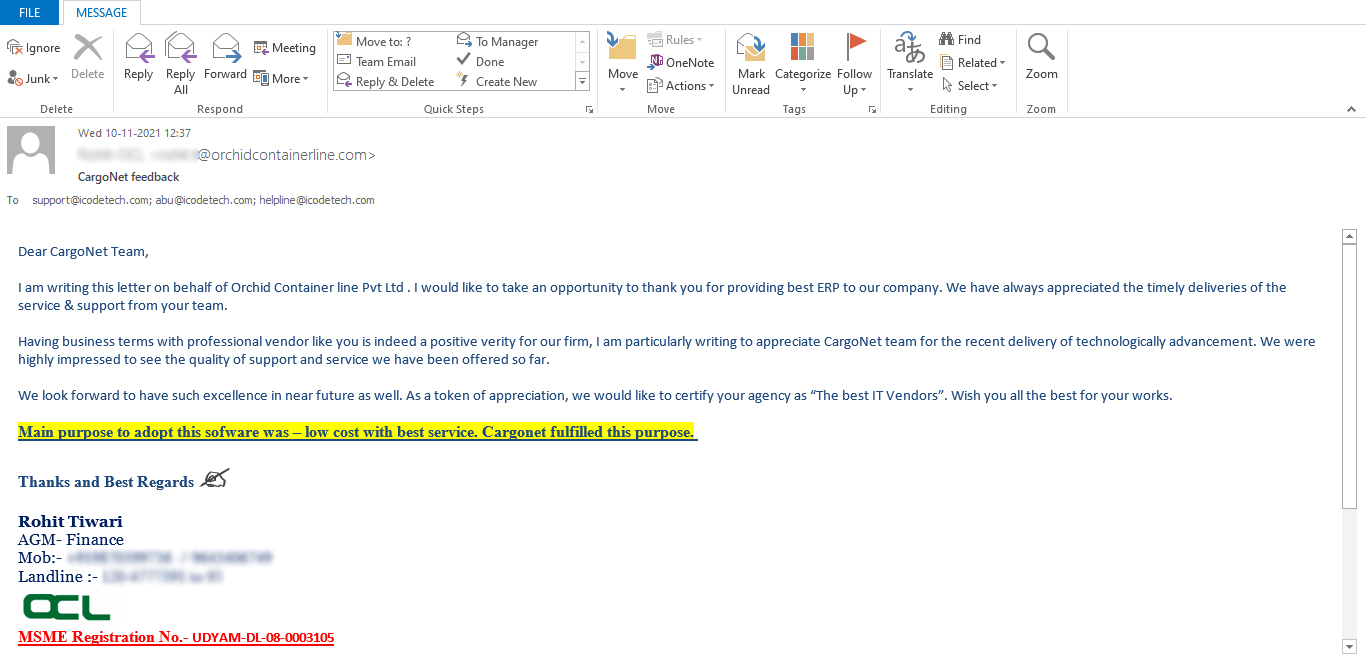
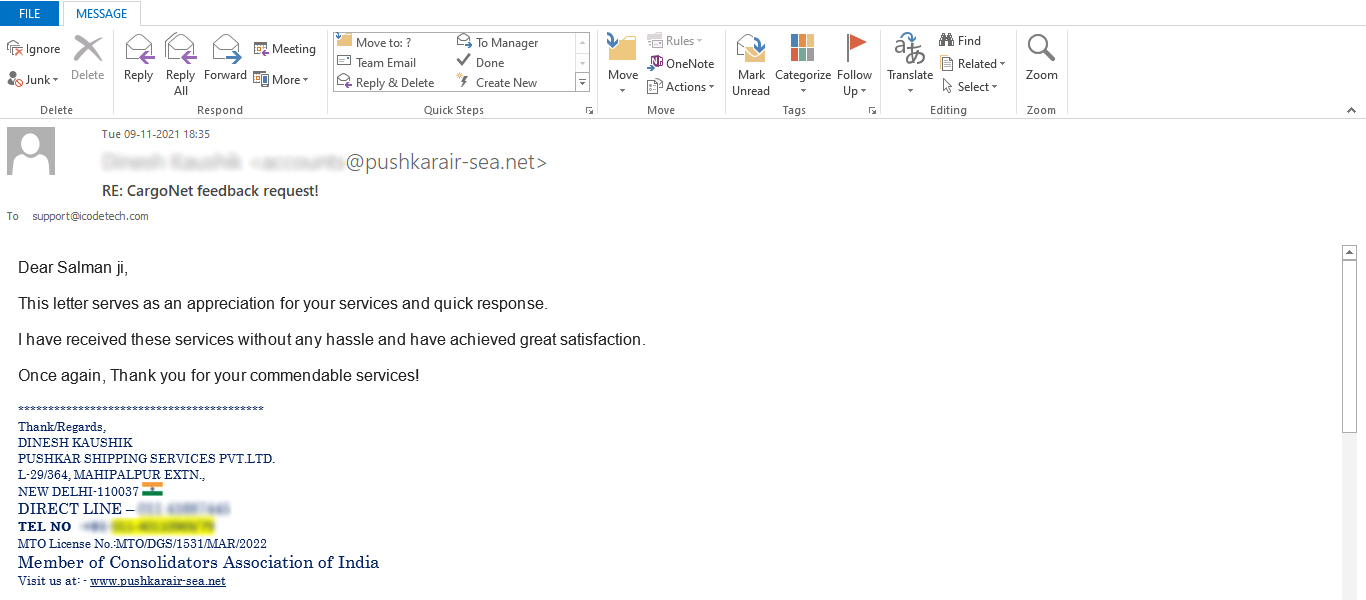
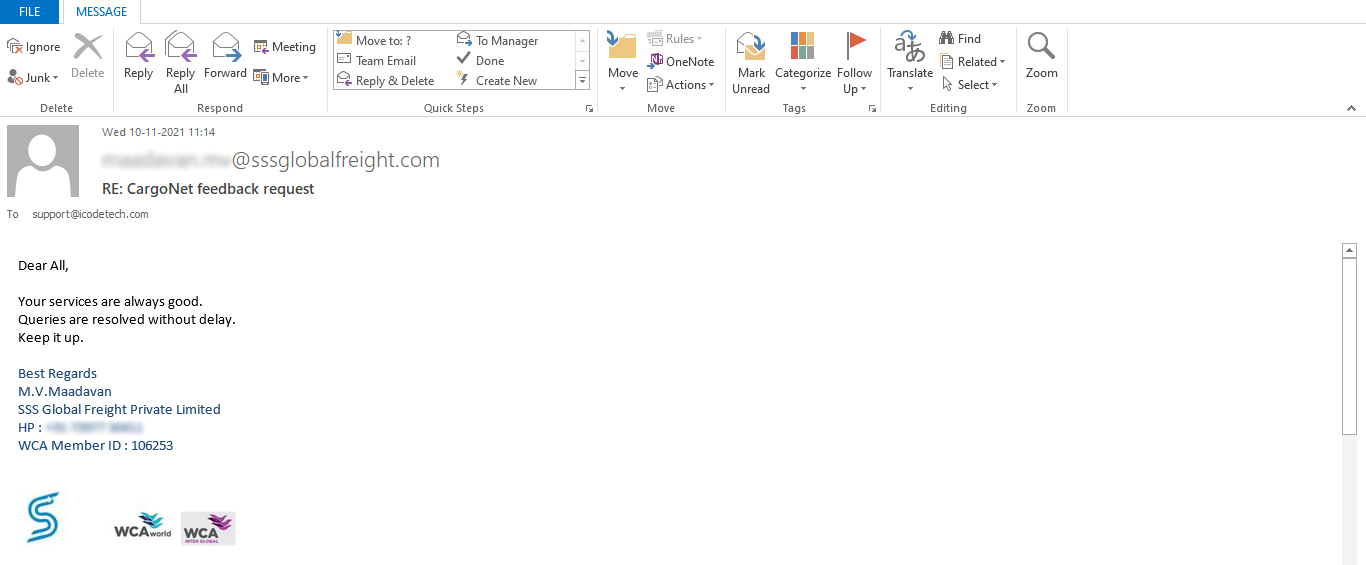
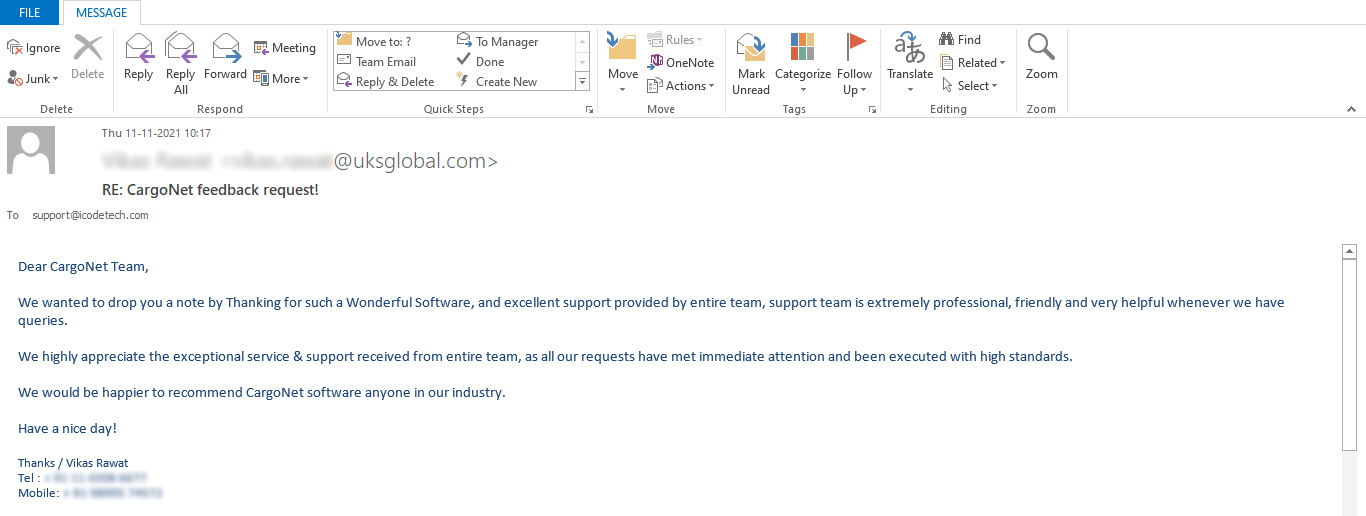
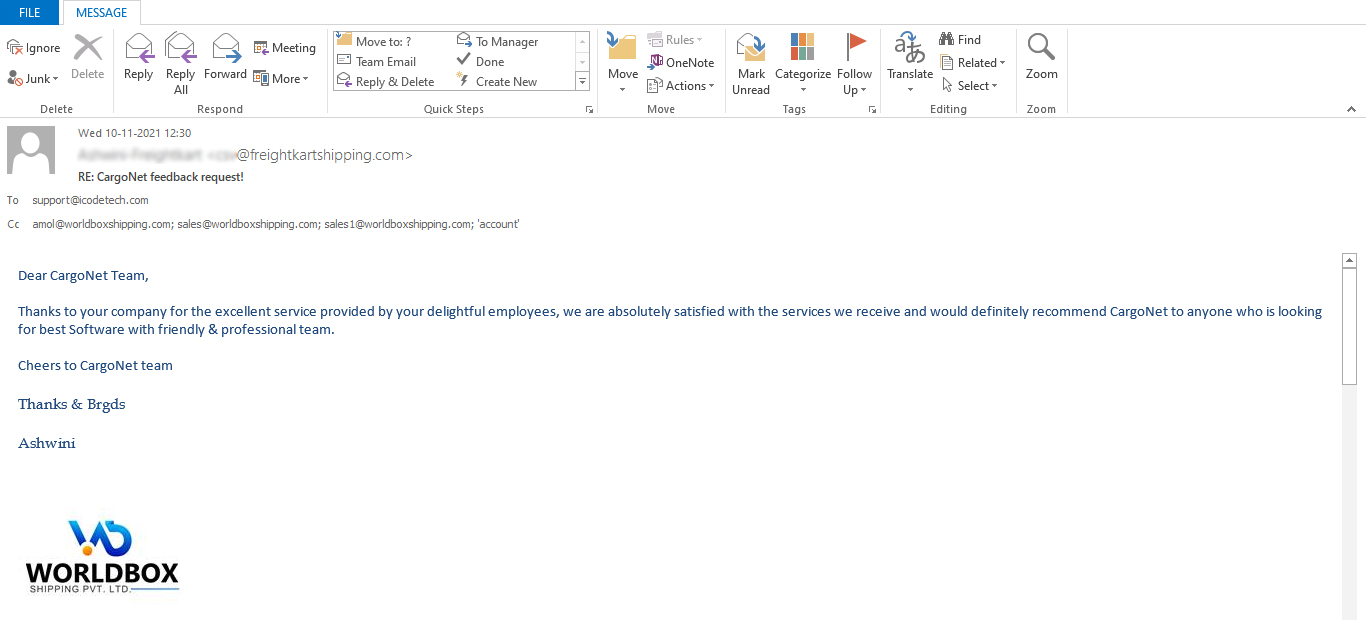
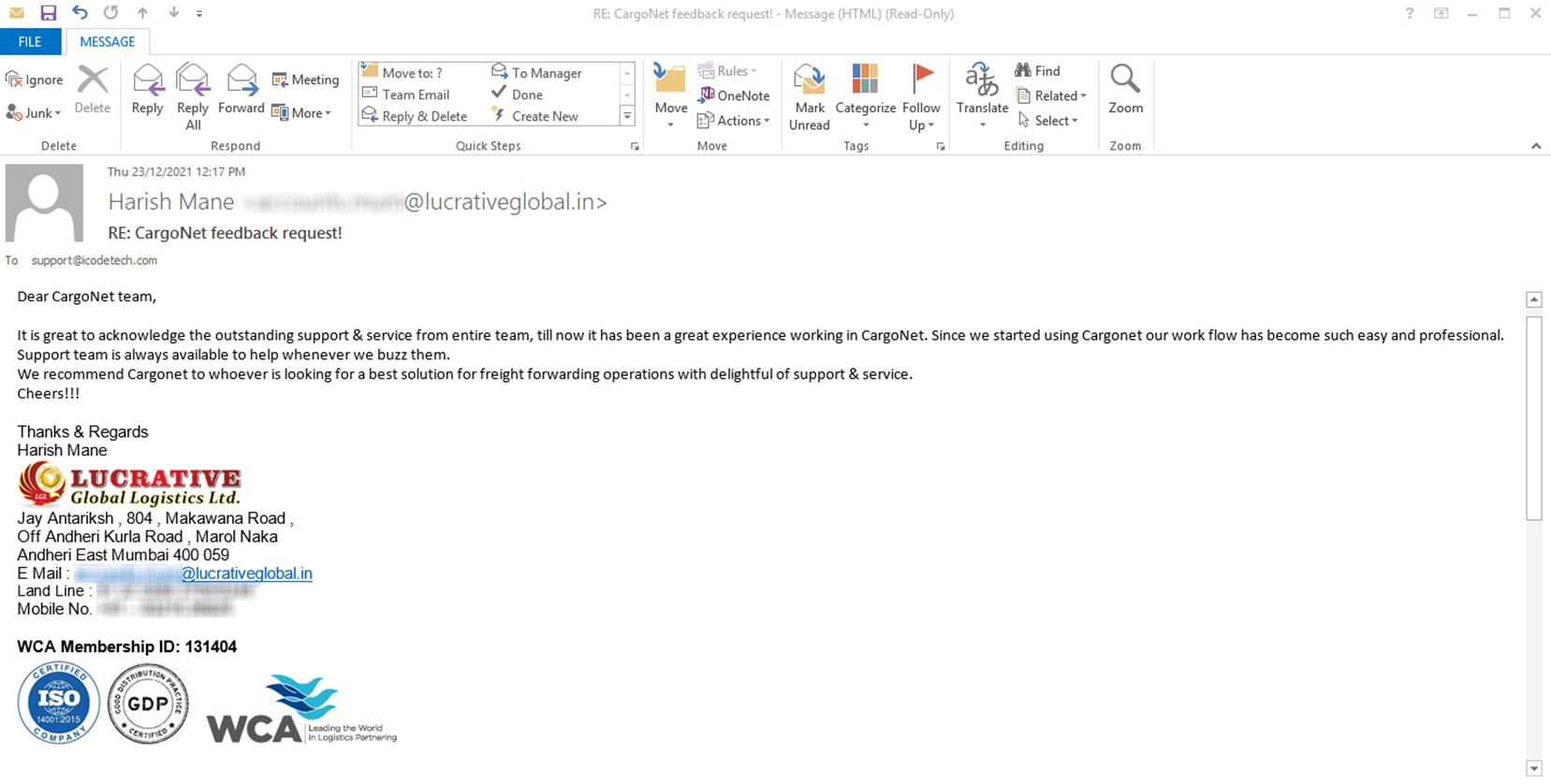
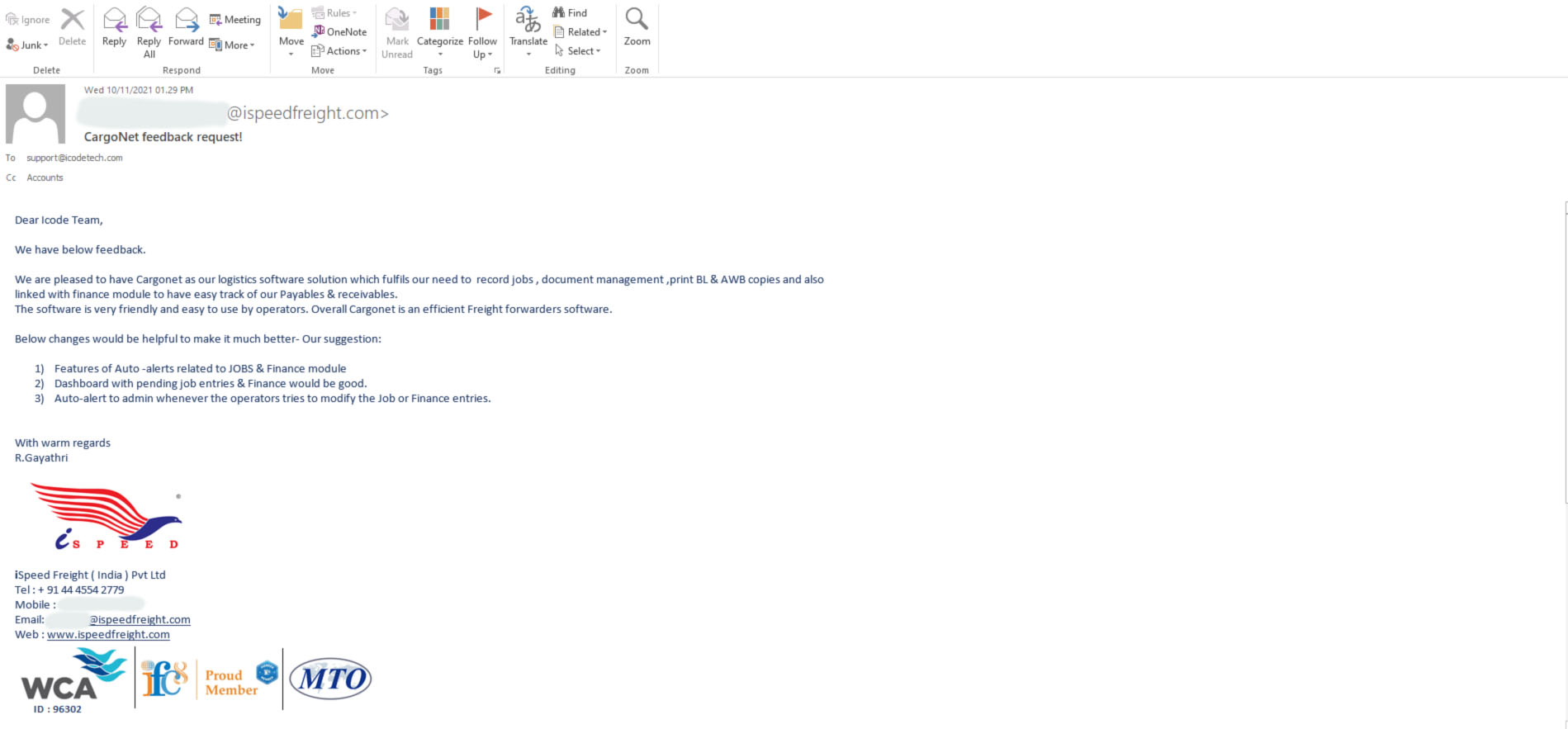


Share your information for instant access :